-
ABK Group
- Profile
- Vision, Mission, and Core Values
- Key Milestones
- Corporate Governance
- Chairman of the Board of Directors
- Board of Directors
- Board Committees
- Executive Management
- Group Governance Framework
- Group Governance Structure
- Corporate Governance Manual
- Memorandum & Articles of Association
- Chairman's Message
- Annual Reports
- Financials
- Investor Presentations
- Investor/Analyst Conference Calls/Transcripts
- Credit Ratings
- Disclosures
- Awards
- Highlights
- Sustainability Reports
- Corporate Social Responsibility
-
Retail
- Alfouz Draw Account
- Salary Accounts
- Savings Accounts
- Term Deposits
- Discounts and Promotions
- Elite Banking
- Al Tajer
- Oil Sector
- Credit Cards
- Prepaid Cards
- Digital Payment Solutions
- Dispute Form
- Cards Payment Portal
- Travel Tips
- ABK Concierge
- Loans Types
- Basic Loan Rights
- Apply for a Loan
- Ask Sanad
- Safe Deposit Lockers
- Credit Information Network Company
- Pearl Assist Services
- IBAN Validator
- Merchant Services
- Credit Card Limit Increase
- Online Banking
- Mobile Banking
- Ahlan Ahli Telebanking Services
- Cash Issuing Terminals
- Cardlesss Cash Withdrawal
- Digital Branch
- Private Banking
-
Wholesale
-
Treasury & Investment
- ABK Capital
- News
-
Help & Support
- Anti-Money Laundering and Combatting the Financing of Terrorism
- Corporate
- FATCA & CRS
- IBOR
- Privacy Policy
- Cookies Policy
- Vendor Relations
- Fees & Commissions
- Let's Be Aware
- Customer Protection
- CBK Complaint Submission
- Customer Feedback Form
- Guidelines on Cash Withdrawal and Cash Deposit Complaints
- Online Banking Video Guide
- FAQ
- Kuwait Electronic Cheque Clearing System (KECCS)
- Contact & Find Us
- Careers
- Log in
- Open new account




Credit Card Limit Increase Service
Need more spending power?
Our credit card limit increase service allows eligible customers to quickly and securely raise their credit card limit through the ABK mobile app, without the need to visit a branch.



Best Digital Transformation Initiative

Your Banking Partner for Business Success
Enjoy more benefits with Al Tajer and Al Tajer Plus



Pay in the Local Currency of the Country You’re Visiting
Always request to pay in the local currency of the country you are visiting to avoid any additional fees.

Cashback Made Unlimited With Even More Tokens!
Introducing the ABK Visa Platinum Advantage 1.2.3 prepaid card.



Best Investor Relationship Bank - International Finance


ABK Wins 5 International Business Magazine Awards
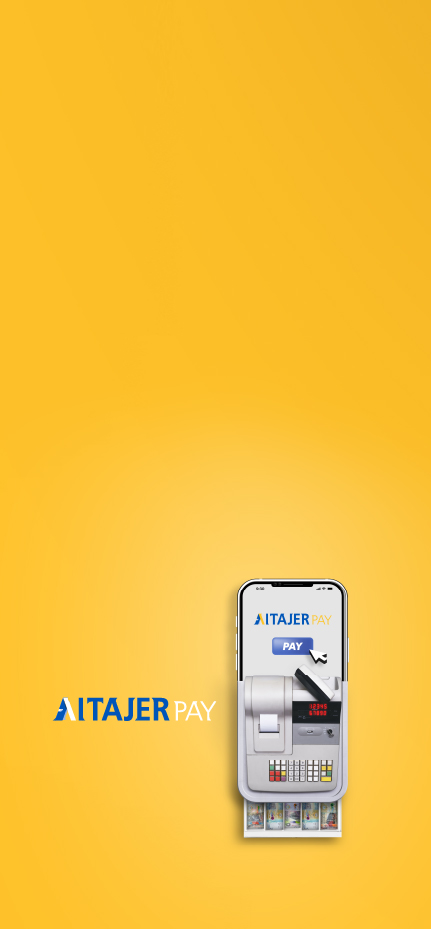
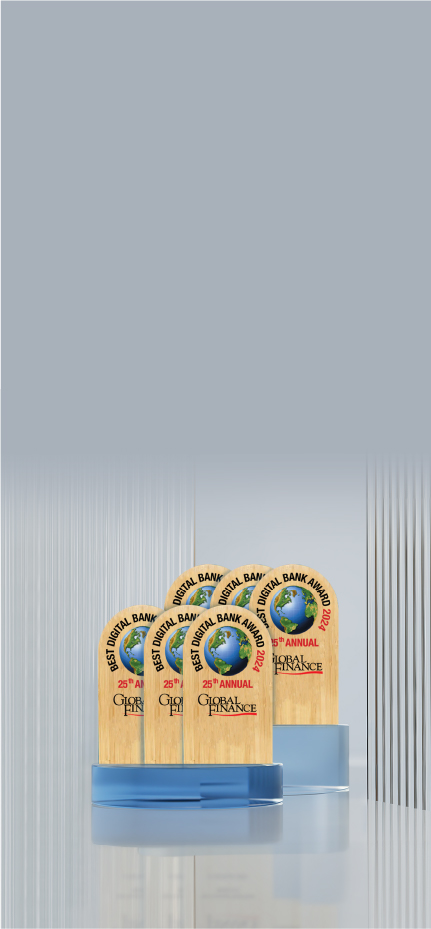
ABK Wins 6 Global Finance Awards

A Card That Takes You Places
Introducing the new ABK Visa Infinite Advantage credit card.

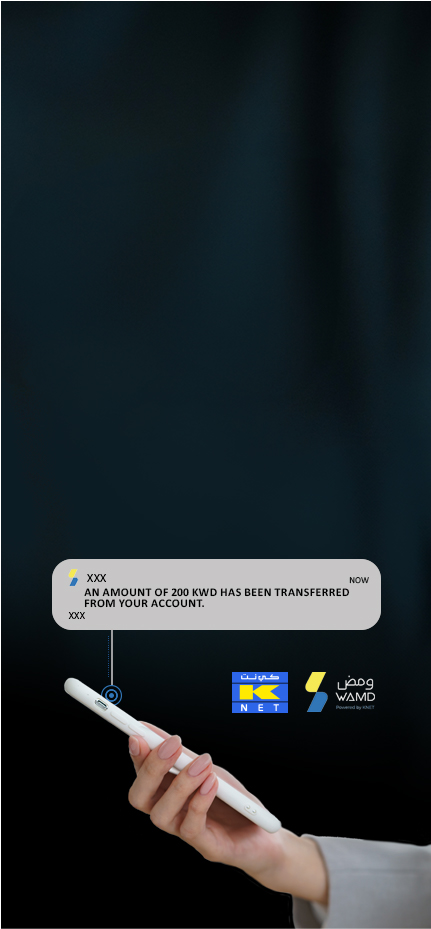
Send, receive, and request
money effortlessly using a mobile number with 'WAMD'




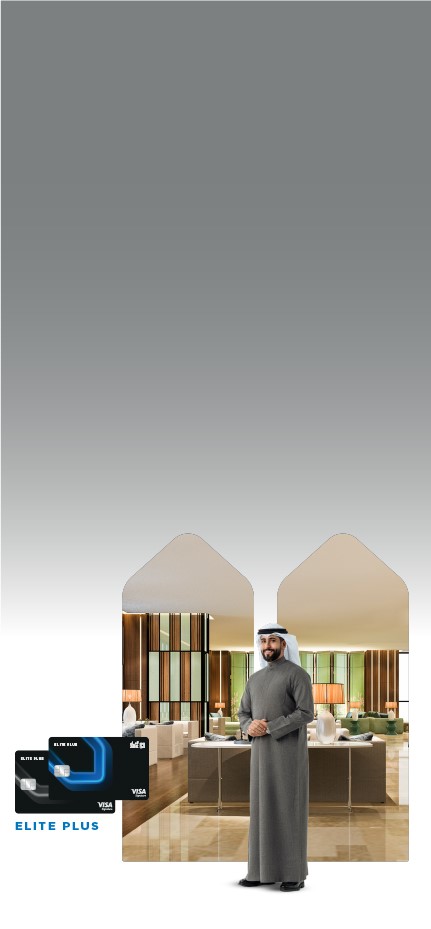


Online Banking
CORPORATE
Providing a Seamless Experience to Our Corporate Customers
RETAIL
Delivering Exceptional Products and Services to Our Retail Customers
News

Al Ahli Bank of Kuwait Promotes A+ Student Account at KILAW Read More

Al Ahli Bank of Kuwait Organizes Breast Cancer Awareness Seminar Read More

Al Ahli Bank of Kuwait Wins Five Prestigious Awards from Global Finance Read More

Al Ahli Bank of Kuwait Group Participates in the Annual Meetings of the International Monetary Fund and the World Bank Group Read More

ABK Capital DIFC adds LGT Bank (Switzerland) Ltd. as a new international partner to develop a strategic offering for its regional clients. Read More

ABK Organizes Training Workshop on Sign Language Read More

Al Ahli Bank of Kuwait’s Service Quality Unit Achieves ISO 9001:2015 Certification Read More

ABK Showcases Exclusive Offers at the Auto World Show for the Third Consecutive Year Read More

ABK Showcases Its Financing Solutions as Platinum Sponsor of Baiti Expo Attracting Strong Visitor Interest Read More

ABK Enhances Positive Work Environment for the Third Consecutive Year with ABK Junior Event Read More
We care about your experience on our website, which is why Al Ahli Bank of Kuwait uses cookies. They help us remember you and how you use this website, which improves the browsing experience. They are stored locally on your computer or mobile device. These are described in more detail in our Privacy Notice and Cookies Notice. Further use of this site will be considered as consent.
×

Get the new ABK app for free


 Kuwait
Kuwait
 Egypt
Egypt













